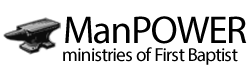Preset Styles
- 2011-08-13
- By fbmenadmin
- Posted in Demo Articles
Access the Style Control settings from Admin → Extensions → Template Manager → rt_modulus_j15 → Settings.
Simple configure the options, then save and Gantry will automatically load the modified preset to your site.
Color Chooser Settings
A Color Chooser template uses CSS color values, combined with transparent overlay images, to determine its color and style. Therefore, you can change the entire color scheme via the Gantry Administrator. The available options are outlined below:
- Top Section: Background, Link & Overlay (Light/Dark)
- Showcase Section: Background, Link & Overlay (Light/Dark)
- Body Section: Background, Link & Overlay (Light/Dark)
- Footer Section: Background, Link & Overlay (Light/Dark)
There is no text color setting as this is determined automatically through the process of auto-contrasting, so the best color is automatically chosen.
Other Style Settings
- Load Transition: On – Off; Enable or disable the page loading transition animation effects
- Fixed Header: On – Off; Enable or Disable a fixed floating header section.
- Read More Style: Button and Link; Set the read more link styling for the template
- Web Fonts: On – Off, Google Font Directory; WebFonts allow you to use 3rd party WebFonts from providers such as Google. You must SHOW then APPLY before the new fonts will show up in the Font Family dropdown.
- Font Settings: Select a font family from the available options and also choose a default font size
- Font Family: Modulus, Geneva, Optima, Helvetica, Trebuchet, Lucida, Georgia, Palatino, or Various Google Fonts (dropdown)
- Font Size: Default, Extra Large, Large, Small, Extra Small (dropdown)
Recent Posts
Archives
- April 2022
- February 2022
- November 2021
- October 2021
- August 2021
- July 2021
- May 2021
- April 2021
- September 2020
- August 2020
- June 2020
- March 2020
- February 2020
- November 2019
- October 2019
- September 2019
- August 2019
- July 2019
- June 2019
- May 2019
- January 2019
- December 2018
- October 2018
- August 2018
- June 2018
- February 2018
- January 2018
- December 2017
- November 2017
- January 2017
- December 2016
- November 2016
- October 2016
- September 2016
- August 2016
- July 2016
- June 2016
- May 2016
- April 2016
- March 2016
- February 2016
- January 2016
- December 2015
- November 2015
- September 2015
- August 2015
- June 2015
- January 2015
- December 2014
- November 2014
- October 2014
- September 2014
- August 2014
- July 2014
- June 2014
- May 2014
- April 2014
- March 2014
- February 2014
- January 2014
- December 2013
- November 2013
- October 2013
- September 2013
- August 2013
- July 2013
- June 2013
- May 2013
- April 2013
- February 2013
- January 2013
- December 2012
- November 2012
- October 2012
- September 2012
- August 2012
- July 2012
- August 2011
Categories
- Bible Discussion
- Bible Questions Answered
- Bible Study
- Bible Study Made Easy
- Bible Study Via Software
- Bible Topics
- Christ day and time
- Demo Articles
- Developing
- FP RokTabs #1
- FP RokTabs #2
- God's Amazing Convents
- History of the English Bible
- Home & Family
- Illustrations
- Manifestations
- Marriage
- Men
- Men in the Bible
- RokNewsFlash
- RokNewsPager
- RokStories
- Spirituality
- Sub RokTabs
- Uncategorized
- Various Articles/Topics
- Word
- Word Study